ASCII art in email
Jim Ducharme contacted me over Xmas, asking about ASCII art support. While I’m guilty of using this cow with horns reindeer in my sig occasionally. I’d never looked at how it renders beyond a few clients.
___ ___ ___ ___
/\ \ /\__\ /\ \ ___ /\__\
/::\ \ /::| | /::\ \ /\ \ /:/ /
/:/\:\ \ /:|:| | /:/\:\ \ \:\ \ /:/ /
/::\~\:\ \ /:/|:|__|__ /::\~\:\ \ /::\__\ /:/ /
/:/\:\ \:\__\ /:/ |::::\__\ /:/\:\ \:\__\ __/:/\/__/ /:/__/
\:\~\:\ \/__/ \/__/~~/:/ / \/__\:\/:/ / /\/:/ / \:\ \
\:\ \:\__\ /:/ / \::/ / \::/__/ \:\ \
\:\ \/__/ /:/ / /:/ / \:\__\ \:\ \
\:\__\ /:/ / /:/ / \/__/ \:\__\
\/__/ \/__/ \/__/ \/__/
Support
It looked fine almost everywhere I tested, under a range of browsers. The only clients it looked skewed in, were MobileMe and Symbian S60.
| Support for ASCII art with pre tag | |
|---|---|
| Email clients | |
| Outlook 2000 & 2003 | Yes |
| Gmail | Yes |
| Hotmail | Yes |
| AOL | Yes |
| Outlook 2007, 2010 & XP | Yes |
| Thunderbird | Yes |
| YahooMail! | Yes |
| MobileMe | Kinda |
| Apple mail | Yes |
| Lotus 6.5- 8 | Yes |
| Facebook Messages | Yes |
| Mobile | |
| iPhone | Yes |
| iPad | Yes |
| Kindle Fire | Yes |
| Android 2.2 | Yes |
| BB | Yes |
| Windows | Yes |
ASCII into clean HTML
If you copy from Notepad into HTML, it collapses, as it doesn’t retain the spacing. If you save HTML from Word, it retains the spacing but adds excess code and styling in the header. Eventually I copied from Notepad into HTML, but wrapped the ASCII in a <pre> tag, which maintains preformatted text.
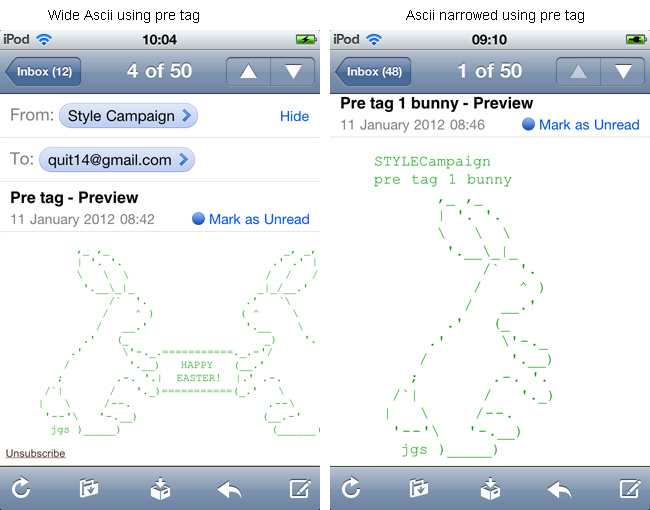
iPhone
Using the spacing character nbsp instead of the pre-tag, wide layouts wrap and become jumbled on the iPhone (below left). Once I narrowed the width, it rendered fine. Though the pre tag is more reliable.
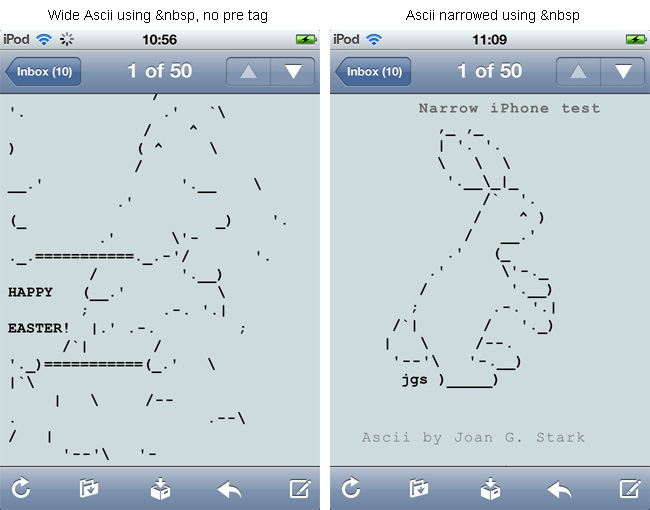
ASCII with marquee tag?
I couldn’t resist…not only does it render with images off but the file size is only 1.3K. I’ve only seen two emails, using the marquee tag.
,-~ |
________________ o==]___|
| | \ \
|________________| /\ \
__ / _,-----._ ) | \ \.
|_||/_-~ `. /() | /|]_|_____
|// \ | \/ /_-~ ~-_
//________________|| / //___________\
//__|______________| \____________/ //___/-\ \~-_
((_________________/_-o___________/_//___/ /\,\ \
|__/( ((====)o===--~~ ( ( (o/) )
\ ``==' / \ `--' /
`-.__,-' Vespa P-200 E `-.__,-'
Fonts
Use a mono-spaced font like Courier New, which uses uniform spacing between each character. One problem with generating ASCII from a photo - besides being naff and your HTML possibly exceeding 100K - is you can’t control the output. The resulting, “image” can looked warped in different clients. I also used charset=UTF-8.
{ I look wide under iOS and elongated in Outlook 07 with img converter }
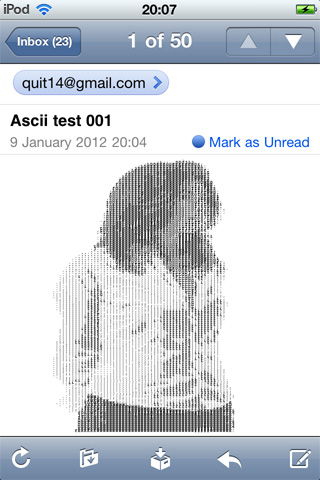
,—,/// Snippet text
You may want to place some copy before the ASCII, otherwise it will show up in the snippet text.
{ Gmail snippet text }
![]()
Old school
My favorite ASCII art uses as few characters as possible, its minimal and lite. Though I’ve a hankering to mix ASCII and imagery. If you want to delve more, I’ve listed some resources below.
,
//\
/ | ;
| /_|
.-"` `"-.
/` `\
/ \
.-.,_| .-""""-. |
| `",_,-' (((-. '(
\ (`"=._.'/ ( (o>'-`"#
, '.`"-'` / `--` '==;
/\\ `'--'`\ _.'~~
/ | \ `.,___,-}
| | | ) { }
\ \ (.--==---==-------=' o { }
",/` (_) (_) (_) (_) \ /
/ () o () () ^|
\ () ( () o ; /
`\ \ ; / } |
) \ / /` } /
,-' |=,_ | /,_ ,'/
| _,.-`/ `"=\ \\ \
| ."` \ | \ \`\ \
| | \ \ `\ \ `\ \
| | \ \ `\ \ \ \
| | \ \ \ \ \ \
| | \ \ \ \ \ \
| | \ \ \ \ \ \
| | ) \ \ \ ) \
jgs `) \ ^ww ) \ ^ww
^ww ^ww
Inspiration
www.heartnsoul.com/keyboard_art.htm#Gallery »
www.story.en.utf8art.com/ »
www.chris.com/ascii/ »
Converters
www.network-science.de/ascii/ (Created the text at the the top of this page) »
www.degraeve.com/img2txt.php (Photo to text converter) »
www.ascii-art.de/info/tut_jro.txt »
Related
Using HTML symbols in email