Hotmail mobile displays HTML title in preview
![]()
A few days ago I was using my iPhone to check mail on Hotmail, when I noticed something peculiar in the text preview area.
[ Hotmail's text preview area also referred to as "auto-preview" or "snippet" is a space below the subject line that displays three lines of text that users can toggle to view a snippet of text within the body of the email. For email newsletters, the displayed text is normally the preheader - you know, the tiny line of text above the logo that encourages the recipient to add the newsletter to their address book ]
I had selected an email from Barnes & Noble and instead of seeing the preheader text in the first line of the text preview, I saw "3 Great Sales, 100s of Marquee Titles..." followed by the preheader "To ensure you receive your Barnes & Noble emails please add...".
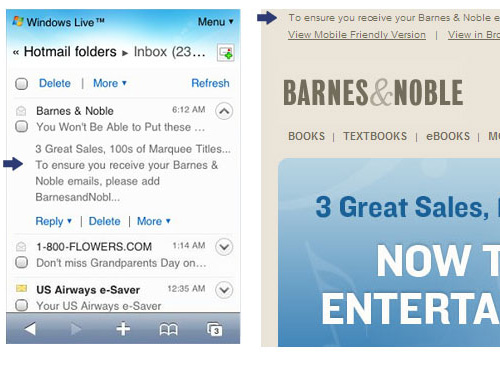
I was curious. Where did this other text come from? Looking at the email, I saw that the "3 Great Sales" headline was boldly printed in the main graphic in the body, but it did not make sense to me that Hotmail was able to interpret that this was somehow important to the email.
![]()
The HTML title
A little sleuthing provided the answer. The headline was also embedded in the HTML title of the email!
<html><head><title>3 Great Sales, 100s of Marque Titles...</title></head><body>...
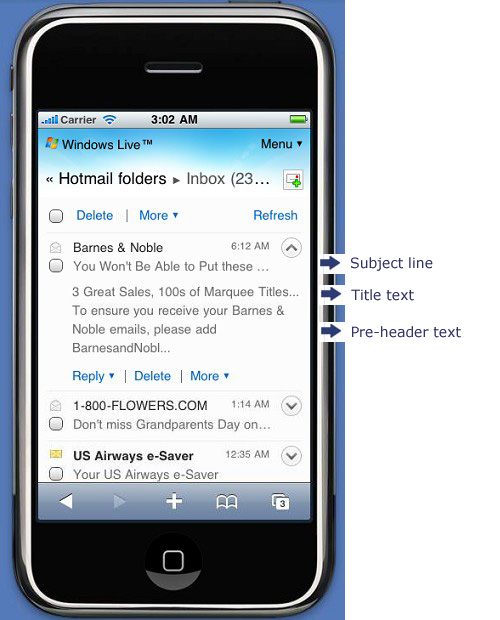
Some of you might be wondering, "maybe it's the image ALT tag?". I verified that it was the title that was being displayed, by creating an HTML email and sending it to my Hotmail account. From my tests, Hotmail's text preview accommodates about 110 characters.
Since HTML emails are mostly sent by email marketers, this seems like a nod from Microsoft that email newsletters play an important role in their users' email experience.
David Barlin from Microsoft, mentioned during a keynote at the Email Insider Summit last December, that Hotmail users spend 26% of their time reading email newsletters. It's likely that Microsoft took that into account when developing this feature.
![]()
Why this matters
Until now the only way to display a key message within the text preview, is to place the message in the preheader which can lead to a waste of space if the same message is placed elsewhere in the email. By displaying the HTML title within the preview text, Hotmail has allowed senders to provide textual context of the email independent of the layout of the email content.
I took a look at a few other newsletters in my inbox and found that a lot of the newsletters did not come with a title and those that did, frequently has the brand name in the title.
For now Hotmail is the only major mobile email client displaying the HTML title in the text preview area, so it is not surprising that not many marketers are taking advantage of it. Yahoo!, Google, AOL as well as the iPhone's own mobile email client show text previews, but do not currently use text from the HTML title.
![]()
Should you use this?
Yes, if you have a sizable subscriber base on Hotmail. Taking advantage of the HTML title can be considered low hanging fruit as it requires almost no effort. Even if you are already optimizing the preheader text for text previews, using the title allows you to put a lot of text without crowding the preheader space.
I won't be surprised if other ISPs decide to follow Hotmail's lead, as this is a feature that improves a key aspect of their users' email experience.